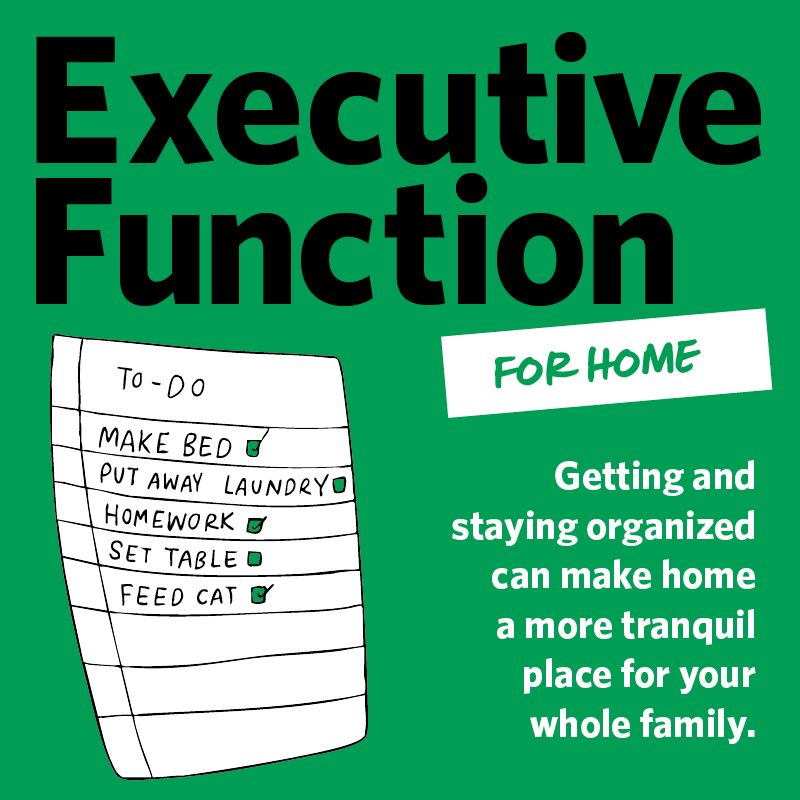- Our School
- Our Advantage
- Admission
- Elementary•Middle School
- High School
- Summer
- Giving
- Parent Resources
- For Educators
- Alumni
« Back
Executive Function For Home
May 22nd, 2025
Part 3 of Executive Function: A Guidebook


Lila, age 14, is lying on the couch scrolling through her social media feed. She has to walk the dog and start her homework. With a research paper and a math test looming, she knows she’s procrastinating but can’t seem to get started. Lila’s mom suggests she get off the couch, lay on a yoga mat, and do some stretching to clear her head. Lila’s experience is typical for any teen but particularly challenging without executive function (EF) skills and tools to tackle what’s before her.
Creating Balance on the Homefront
Strong EF skills help you achieve your goals whether you’re a student dealing with school demands or a professional juggling work and a busy family. These skills are vital for everyday tasks, like getting ready in the morning, completing chores, managing emotions, and maintaining healthy relationships. They also allow us to balance responsibilities and enjoy hobbies. When EF is underdeveloped, people may struggle with focus, self-regulation, and time management. With some strategies, we can all improve these skills and feel less overwhelmed and more fulfilled.

1. Getting Out the Door on Time
Mornings are a great opportunity to practice time management for everyone in the household. For parents with children struggling with EF, assist your child with structure and support, and then relinquish some control over time, letting them be in charge of their routines.
Make it Visual
Post a step-by-step routine with pictures. For example: “Eat a healthy breakfast” (list some suggested food options to make decision-making easy), “clean up from breakfast,” “brush teeth” and “pack backpack.”
Use Timers
Set alarms for key transitions, like waking up, taking a shower, or getting out the door.
Don’t Rush
Carve out extra time into your morning routine to practice.
Prepare Ahead
Lay out clothes and supplies the night before. This reduces stress in the morning and builds planning skills.
Rely on Reminders
Set alerts on your phone or write notes on scrap paper the night before.
2. Keeping Your Room or Your Home Organized
Routines for organization and time management are keys to support executive function.
Break Tasks into Manageable Chunks
This makes an overwhelming chore more doable. An example for cleaning the house or a room could include: pick up clutter, fold laundry and put it away, make bed, empty trash cans, vacuum, etc.
Provide Spaces to Sort and Organize
Use boxes, bins, or baskets with labels to put things in their place. Clutter will build up if there’s nowhere to put it.
Use Time Limits
Set a timer or challenge yourself or your child to complete a task in a manageable predetermined amount of time. For kids, making it fun turns a chore into a game.
Download templates for these strategies.
3. Managing Emotions
Emotional regulation is a cornerstone of executive function and an essential life skill:
Teach Calming Strategies
Identify and practice techniques like deep breathing or counting to ten during stressful moments.
Role-Play Scenarios
Practice ways to handle disagreements or express feelings with phrases like, “I feel upset because...”
Encourage Reflection
After emotional moments, discuss what went well and what could improve. This builds self-awareness.

4. Balancing Screen Time
Technology like smartphones and computers are resources to help accomplish tasks with built-in tools to help manage time, set reminders, and more. But they can also be a distraction, interfering with accomplishing tasks, and more personal pursuits like cooking or practicing a sport.
The downsides of too much screen time are well documented and can result in obesity, irregular sleep, behavioral problems, and impaired academic performance. 10
Outside of work and school, practicing moderation when it comes to screens is a good idea.
Set Clear Boundaries
For example, “No screens during dinner,” or “Screens off 30 minutes before bed.
Offer Engaging Alternatives
Encourage creative hobbies, like drawing, puzzles, fitness, or socializing to fill downtime.
Consider Parental Controls
Putting the pressure on parents to limit their child’s access to online content potentially places blame for their child’s overuse or misuse of their devices unfairly on the parent. However, knowing what, where, and how your children are using their devices is important. Open and honest dialogue, as challenging as that may be with adolescents, is always the best way to address this.
5. Developing Interests Beyond Work, School, or Chores
Explore hobbies and develop passions based on innate interests.
Try New Activities
Experimenting with new activities or tapping into existing strengths and interests is a great way to alleviate stress.
Celebrate Everyone’s Efforts
Whether it’s building a model, baking, or gardening, give yourself or your child a pat on the back for getting involved with new interests.
Be Curious
Try something new with friends or family or explore more personal pursuits like crafting, learning a trade, video editing,
or drawing. Or set a physical goal and aim toward that like training for a 5K road race.

Five Ways to Manage Your Digital Resources
Organize Your Digital Files and Folders
• Create a clear folder structure.
• Use consistent and descriptive names for files.
• Search for “untitled documents” and rename any.
• Use document tabs to reduce the number of documents open for each project.
• Close tabs daily to reduce visual clutter and create tab groups in Google Chrome.
• Archive old files.
• Delete duplicate files.
Manage Email
• Create folders or labels like “Assignments,” “Activities,” or “Family.”
• Unsubscribe from emails you don’t read.
• Manage email settings from Google Classroom and other learning management platforms.
• Set up filters to move emails with specific words like “morning announcements”, “assignments” or from certain senders into folders automatically.
Calendar and Scheduling
• Use Google Calendar, or a similar app, to add all your events and color-code them (e.g., blue for School, red for Personal).
• Set reminders for deadlines.
• Schedule weekly planning time to review tasks and events for the week.
Software and Apps
• Hide apps from the dock on MacBook that you don’t use regularly.
• Uninstall unused apps.
• Update frequently used apps to avoid performance issues.
• Organize apps on your phone into folders.
Digital Wellness
• Turn off non-essential notifications.
• Use a tool like Screen Time on iPhone to limit daily usage of apps like Instagram.
• Turn on “Focus” mode during work/study periods to mute notifications.
Download templates for these strategies.
Citations
10. Mayo Clinic Health System Staff. (n.d.). Children and screen time: How to set limits. Retrieved November 21, 2024
The Executive Function Guidebook was compiled by representatives from Landmark School, empowering students with reading challenges, and Landmark Outreach, PD and coaching for educators.
Executive Function: A Guidebook Blog Series
Click on each of the images below to see that blog article. Or download the entire guidebook using the form.
Download Executive Function: A Guidebook
Executive Function Guidebook
Fill out the form to see the Executive Function Guidebook as a flipbook or download the entire guidebook.


Dyslexia: A Guidebook
Check out Landmark's other Guidebook blog series on Dyslexia.

Reading: A Guidebook
Check out Landmark's other Guidebook blog series on Reading.
Posted in the category Learning.